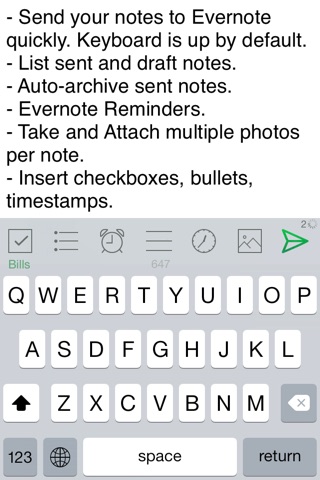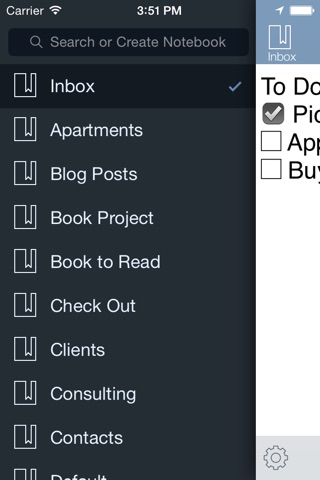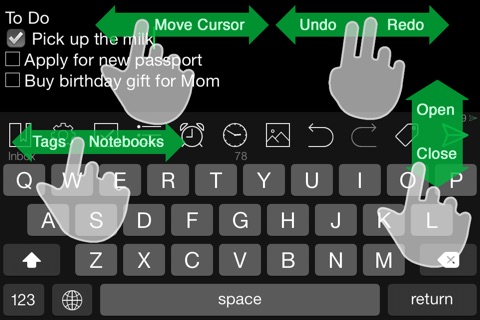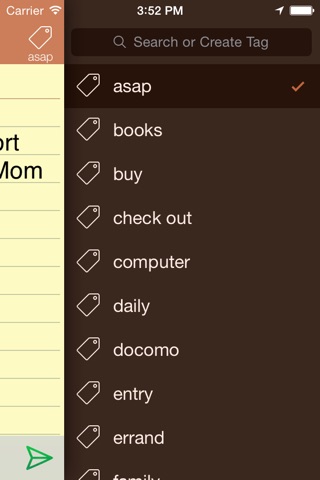SnapEntry - fast diary/journal, integrates with Evernote app good for
I paid for and used Fastever - until I found SnapEntry. This is the very best way to quickly get any type of note into Evernote. You can add pics, and tag on the fly. Evernote power users will love SnapEntry!
In a busy day, my life depends on the ability to quickly send stuff to my Evernote inbox. For years Ive used FastEver, but this app totally kills it in terms of its UI, gestures, ability to add pictures, and just about every other feature. A must-have for Evernote users!
It works. On my trip I found that the date inserting was very useful. Photo while writing a description useful and reduced flipping between apps. Of course it saves to Evernote so easy to find later.
Some bad moments
Ive tried just about every Evernote related app there is - this is my favorite for getting things into Evernote quickly.
I use Evernote everyday but I’m mystified why iPhone app isn’t all that good for quick notes, as it opens to my previously opened note, not the apps “home page.” Evernote should offer an option to open the app to its “homepage” and have a small field right there for a quick note. Seems brain-dead simple obvious but, until then, apps like this one will fill that need. This app is new but after some brief testing it functions great and syncs instantly when you press the sync button. Photo and notebook selection are quick and easy, too. Well thought-out app. Thanks.
There are many apps designed to make note-entry into Evernote easier - most miss the target by a mile. SnapEntry hits the bulls eye! As an outside sales rep, I long looked for a simple but complete way to create a simple time log with details, but every app had a significant drawback. SnapEntry has it all: time stamp, check boxes, date stamp, bullets, photos, selection of Evernote notebooks, tags - but all very unobtrusive. You dont need those features? Theyre never in your way! SnapEntry lives on my home screen, and I no longer search for the perfect Evernote companion! I teach Evernote classes, and this is one of the few supplemental apps I recommend. Get it, use it, dump the rest!
Finally. A quick entry app that also allows for reminders to be set. Nice job dev!
If you record your life via Evernote, this app makes it very fast and easy to get your notes into the system. It opens in writing mode, so you can quickly get your information down. It is equally quick and easy to select the notebook and tags you want to use. The fewer hurdles between my thoughts and ideas and a notebook entry, the greater the likelihood I’ll use an app often, and the more detailed my journals will be. Another big advantage over other apps of this type I’ve used is the ability to add multiple photos to each note.
I am super surprised how amazing this app is. It is like Drafts for Evernote...but faster.
The keyboard shortcut bar is perfect for annotating my quick notes and you can add pictures super quick too. When youre ready to send it off you hit one button and bam! You can start stumping your next note. Super fast. Worth the money (and Ive paid for a bunch)
This app is now on my home screen!